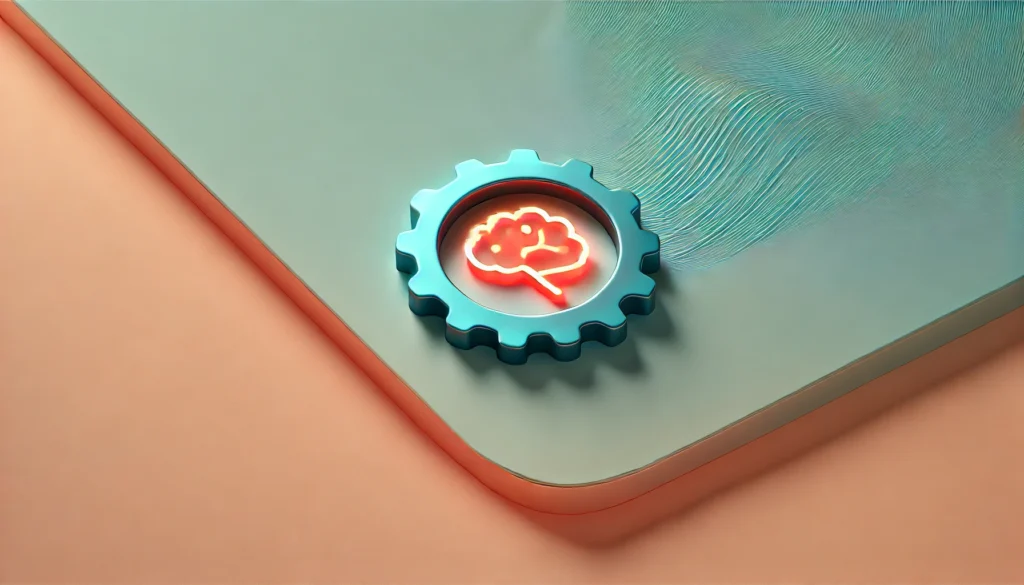Artificial intelligence (AI) has revolutionized various fields, from content generation to advanced programming and natural language processing. One of the most crucial aspects of getting the best out of AI models is understanding how to fine-tune their output for specific tasks. Two significant parameters that enable users to customize AI behavior are temperature and top_p. These parameters play a vital role in the Coedit model. Knowing how to use temperature and top_p effectively in the Coedit model allows users to balance randomness, creativity, and coherence in the model’s responses.
In this article, we’ll dive deep into how you can use temperature and top_p within the Coedit model to optimize its performance for different applications, whether it’s creative writing, technical tasks, or conversational AI.
Introduction to Coedit Model
The Coedit model is a powerful tool designed to allow more interactive control over AI-generated outputs. Unlike traditional AI models that provide responses based on pre-set parameters, the Coedit model lets users adjust settings such as temperature and top_p, influencing the model’s behavior in real-time. Whether you’re a content creator, a developer, or someone interested in AI-assisted tasks, learning how to tweak these settings can significantly enhance the relevance and quality of the generated content.
What is Temperature in AI Models?
In AI, temperature is a hyperparameter that controls the randomness of predictions made by the model. It plays a critical role in determining how “creative” or “deterministic” an AI’s response will be. A higher temperature allows the model to take more risks, choosing words or sequences that are less predictable, thereby generating more varied and creative responses. Conversely, a lower temperature makes the output more deterministic, selecting more obvious word sequences and producing a more focused output.
In essence, temperature serves as a control for how adventurous the AI should be with its answers. This flexibility makes it a vital tool in applications ranging from creative writing to technical tasks like programming.
What is Top_p in AI Models?
Top_p, or nucleus sampling, is another crucial parameter that impacts the model’s behavior. It works by limiting the number of options the model considers when predicting the next word in a sequence, based on the cumulative probability distribution of potential outcomes. A top_p value of 1 allows the model to consider all potential word choices, while lower values restrict the model to only a subset of options, typically the most probable ones.
Top_p offers an alternative to temperature by focusing not just on randomness but on the selection of words that make the most sense within a given context. It is particularly effective in maintaining coherence while still allowing for some degree of creativity in the output.
Importance of Fine-Tuning AI with Temperature and Top_p
Fine-tuning AI models is essential to get the desired results for specific tasks. Whether you need creative output for writing a story or precise responses for technical queries, adjusting temperature and top_p allows you to control the model’s performance. Without tuning these parameters, you might end up with outputs that are either too random or too rigid.
For instance, a model set with a high temperature may be great for generating novel ideas but could fail when required to produce a coherent answer in a technical conversation. Conversely, a model with too low a temperature might lack the diversity needed in creative tasks, producing monotonous or overly predictable content. Understanding how to manipulate these two parameters can significantly elevate the quality of AI-generated content, ensuring it meets the needs of your specific use case.
How Coedit Model Works
The Coedit model is built to give users direct control over the AI’s output. By enabling adjustments to temperature and top_p, the model lets users customize the AI’s behavior in real time. Whether you’re using the model for creative purposes, such as writing or brainstorming, or for technical tasks like code generation, this flexibility allows you to optimize the model’s output based on your specific needs.
The Coedit model works by predicting the next word or phrase in a sequence based on the data it has been trained on. However, by adjusting parameters like temperature and top_p, users can change how the model prioritizes potential word choices, influencing both the diversity and coherence of the final output.
Understanding the Temperature Parameter
High vs Low Temperature: What’s the Difference?
When setting the temperature parameter, you essentially control how “risky” or “safe” the model will be in its predictions. A high temperature encourages the model to explore less obvious word sequences, generating more creative and varied outputs. On the other hand, a low temperature makes the model more conservative, leading to outputs that are more straightforward and predictable.
High temperature settings are ideal for tasks that require a great deal of creativity, such as writing fiction or coming up with new ideas. However, for tasks that require accuracy and precision, like coding or data-driven outputs, a lower temperature setting is more appropriate.
When to Use High Temperature
High temperature settings are most beneficial in creative scenarios where you want the model to explore a wide range of possibilities. For example, in brainstorming sessions, story generation, or poetry writing, a higher temperature can stimulate more imaginative responses from the model. It encourages the model to take risks by offering less common word sequences that might not be immediately apparent with a lower setting.
The downside, however, is that high-temperature settings can sometimes result in incoherent or less relevant responses, especially in more structured or factual tasks.
When to Use Low Temperature
Low-temperature settings are ideal when you need the model to stay focused and provide more predictable, straightforward answers. This is particularly useful in technical writing, customer service chatbots, or any scenario where accuracy and coherence are paramount. Lowering the temperature makes the model prioritize more likely word choices, reducing the chance of getting random or off-topic responses.
Understanding the Top_p Parameter
What is Nucleus Sampling?
Nucleus sampling is a technique used to control how the AI selects its output. Instead of choosing the word with the highest probability every time, the model considers only a subset of options. Top_p defines the cutoff point for this subset, making it a key factor in balancing creativity and coherence.
Nucleus sampling is particularly useful because it avoids the predictability associated with only selecting the highest-probability word, while also preventing the randomness that can result from selecting from the entire vocabulary. This makes it a highly effective method for generating more natural-sounding text.
How Top_p Modifies Model Output
Top_p adjusts the balance between creativity and coherence by limiting the model to only consider a portion of the potential outputs. A high top_p value allows the model to explore a wider range of possible words, resulting in more varied and creative responses. A lower top_p value focuses the model on the most likely word choices, creating outputs that are more predictable and precise.
In practice, top_p allows users to guide the model’s behavior more delicately than temperature, as it influences how probable a word must be to be considered in the output.
Choosing the Right Top_p Value
Choosing the right top_p value depends on the specific requirements of your task. For applications where coherence and accuracy are essential, such as legal writing or coding, a lower top_p value will help ensure the output is focused and relevant. For creative writing, marketing, or brainstorming, a higher top_p allows the model to offer a more diverse range of outputs, leading to more imaginative and unconventional ideas.
Using Coedit Model: Step-by-Step Guide
Setting the Temperature
To adjust the temperature in the Coedit model, users typically input a value between 0 and 1. A value closer to 1 results in more creative, varied outputs, while a value closer to 0 produces more consistent and deterministic outputs. Depending on your specific needs, experiment with different values to find the balance that works for you.
Setting Top_p in the Coedit Model
Top_p can be set similarly, with values typically ranging from 0 to 1. A top_p value of 0.9, for example, allows the model to consider a wide range of possibilities, fostering creativity while maintaining some coherence. A top_p value closer to 0.1, on the other hand, restricts the model to only the most probable outputs, creating highly focused responses.
Running the Model with Your Configuration
Once you have set your desired temperature and top_p values, you can run the model to generate content. It’s a good idea to test the output at various settings to understand how these parameters impact the AI’s behavior in real-time.
Best Practices for Combining Temperature and Top_p
Combining temperature and top_p can significantly enhance the performance of the Coedit model. One of the best practices is to use a higher temperature with a lower top_p to create outputs that are creative yet coherent. Alternatively, for more precise tasks, lowering both temperature and top_p can result in outputs that are focused and relevant without being too rigid.
Balancing these two parameters is the key to unlocking the full potential of the Coedit model.
Common Mistakes and How to Avoid Them
A common mistake is setting both temperature and top_p too high, which can result in overly random, incoherent outputs. To avoid this, it’s essential to understand the specific needs of your task. For creative projects, use a moderate temperature and top_p setting. For technical tasks, lower both values to ensure precision and accuracy.
Examples of Coedit Model Output at Different Temperature and Top_p Settings
High Temperature and High Top_p:
When both temperature and top_p are set high, the output tends to be highly creative but less coherent. This setting is ideal for brainstorming or writing fiction where unexpected ideas are welcomed.
Low Temperature and Low Top_p:
At low values, the output becomes more structured and predictable, ideal for formal writing or technical applications.
Use Cases of Coedit Model
Creative Writing
The Coedit model, when used with high temperature and top_p settings, becomes an excellent tool for creative writers. It can generate unique story ideas, develop characters, and even assist in creating dialogue.
Chatbots and Conversational AI
In chatbot applications, maintaining a balance between creativity and coherence is critical. Adjusting temperature and top_p helps make the AI conversational yet accurate, perfect for customer service or virtual assistants.
Generating Code Snippets
For coding tasks, lower temperature and top_p settings ensure the model generates more accurate, logical, and syntactically correct code.
Evaluating Output Quality
How to Assess Model Creativity
Assessing creativity involves reviewing how unique and unexpected the AI’s responses are. High temperature and top_p settings often yield more novel outputs, while lower settings prioritize relevance and coherence.
Finding the Right Balance Between Randomness and Relevance
Finding the right balance depends on your project. For creative tasks, lean towards higher temperature and top_p values. For technical tasks, use lower values to ensure the output is focused and precise.
Adjusting Coedit Model for Specific Applications
The Coedit model is highly versatile and can be adjusted to suit various industries, from healthcare to education. By fine-tuning temperature and top_p, users can customize the model for writing articles, generating reports, or even simulating conversations in specific industries.
Advanced Techniques for Fine-Tuning
For advanced users, combining temperature and top_p with other fine-tuning techniques like multi-turn conversations or dynamic value adjustments can further enhance the model’s capabilities.
Troubleshooting: Errors in Coedit Model Fine-Tuning
If you encounter issues like incoherent or overly random responses, recheck your temperature and top_p settings. Often, reducing both values can help make the output more structured and logical.
Frequently Asked Questions
What is the Ideal Temperature for a Coedit Model?
There is no one-size-fits-all answer, as the ideal temperature depends on the specific task. However, for general purposes, a temperature between 0.5 and 0.7 usually balances creativity and coherence.
Can You Use Top_p Without Adjusting Temperature?
Yes, adjusting top_p without modifying temperature can still have a significant impact on the output, particularly in how diverse or focused the AI’s responses are.
How Does Changing Temperature and Top_p Affect AI Responsiveness?
Higher settings increase the variety of responses but may reduce coherence. Lower settings create more predictable outputs but at the risk of sounding repetitive.
Conclusion
The Coedit model is a powerful tool for those who need more control over AI-generated content. By understanding how to use temperature and top_p, users can customize the AI’s behavior for a wide variety of applications, from creative writing to technical tasks. Experimenting with these settings will help you discover the best configuration for your specific needs.